A 510 battery is a versatile and essential component for vaping enthusiasts, as it powers most vape cartridges available on the market. Whether you’re a beginner or an experienced user, understanding how to use a 510 battery properly ensures the best vaping experience. Here’s a step-by-step guide to getting started.
Step 1: Charge Your Battery
Most 510 batteries come partially charged, but it’s always best to fully charge them before use. Connect the battery to a USB charger and allow it to charge completely (usually indicated by a green or solid light when done).
Step 2: Attach Your Cartridge
Screw your preferred 510-thread cartridge onto the battery. Be sure not to overtighten, as this can damage the connection.
Step 3: Power On the Battery
Many 510 batteries require you to turn them on by pressing the power button five times rapidly. If your battery is draw-activated, simply inhale to activate it.
Step 4: Adjust Voltage (If Applicable)
Some 510 batteries come with variable voltage settings. Typically, you can adjust the voltage by pressing the power button three times in quick succession. Lower voltage settings provide a smoother hit, while higher settings produce more vapor.
Step 5: Inhale and Enjoy
Press and hold the button (if applicable) while inhaling from the mouthpiece. If your battery is button-free, simply take a puff, and the battery will activate automatically.
Step 6: Turn Off the Battery
To conserve battery life and prevent accidental activation, turn off your device by pressing the power button five times quickly.
By following these steps, you can maximize the longevity and performance of your 510 battery while enjoying a smooth vaping experience.
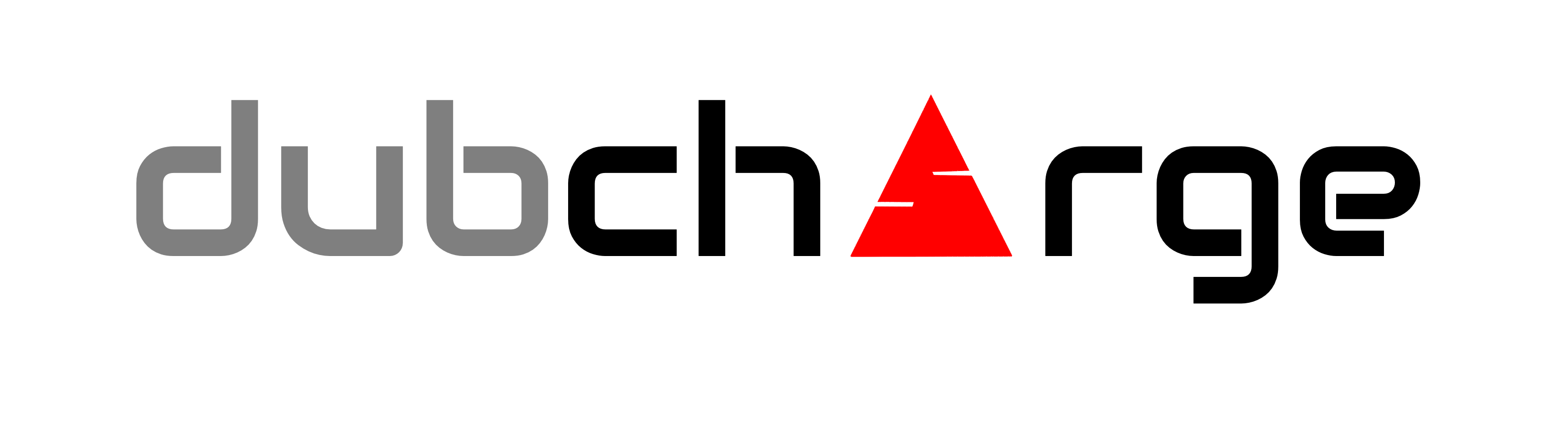







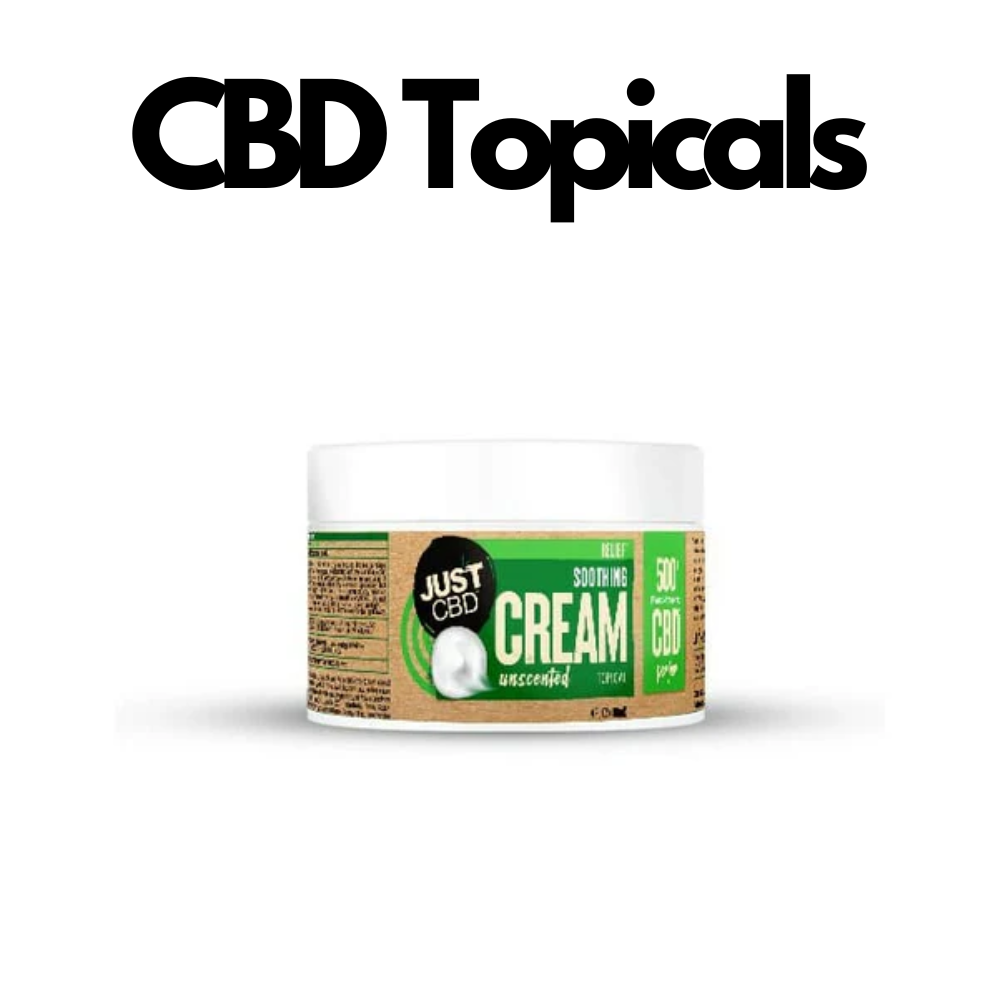






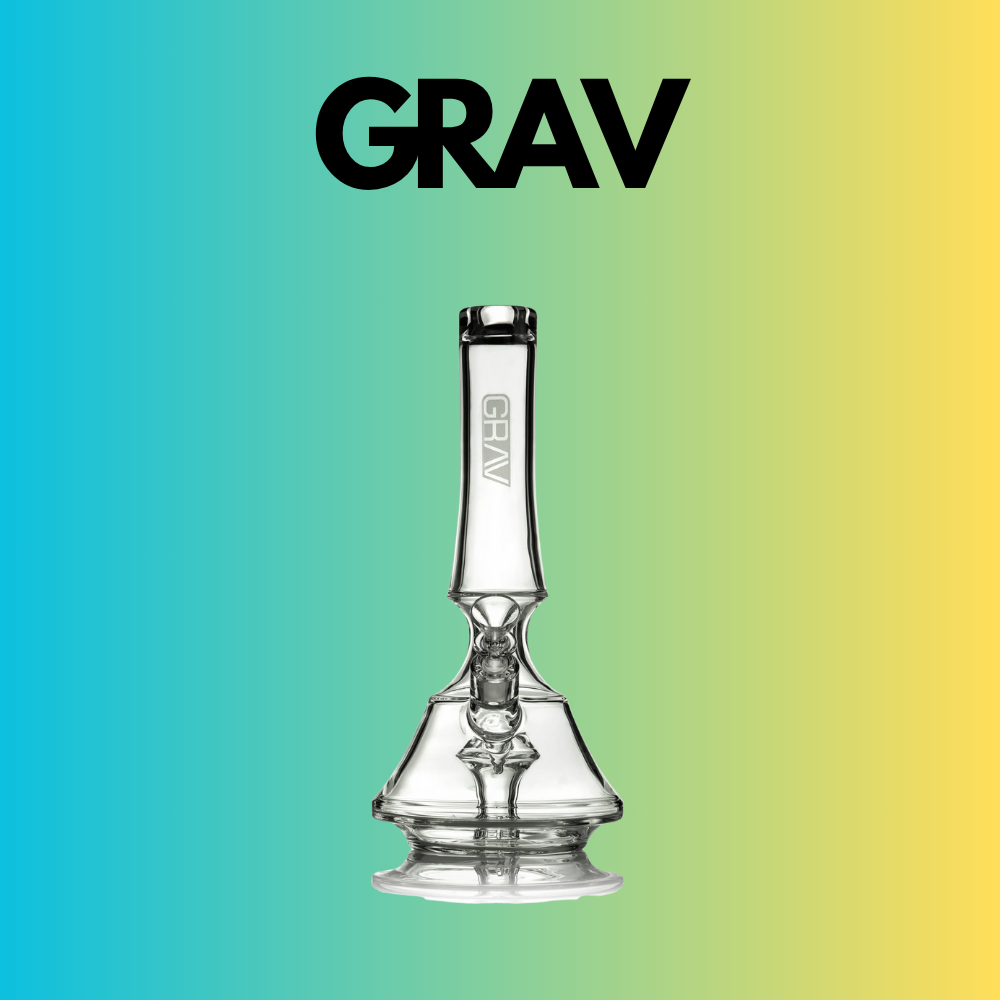








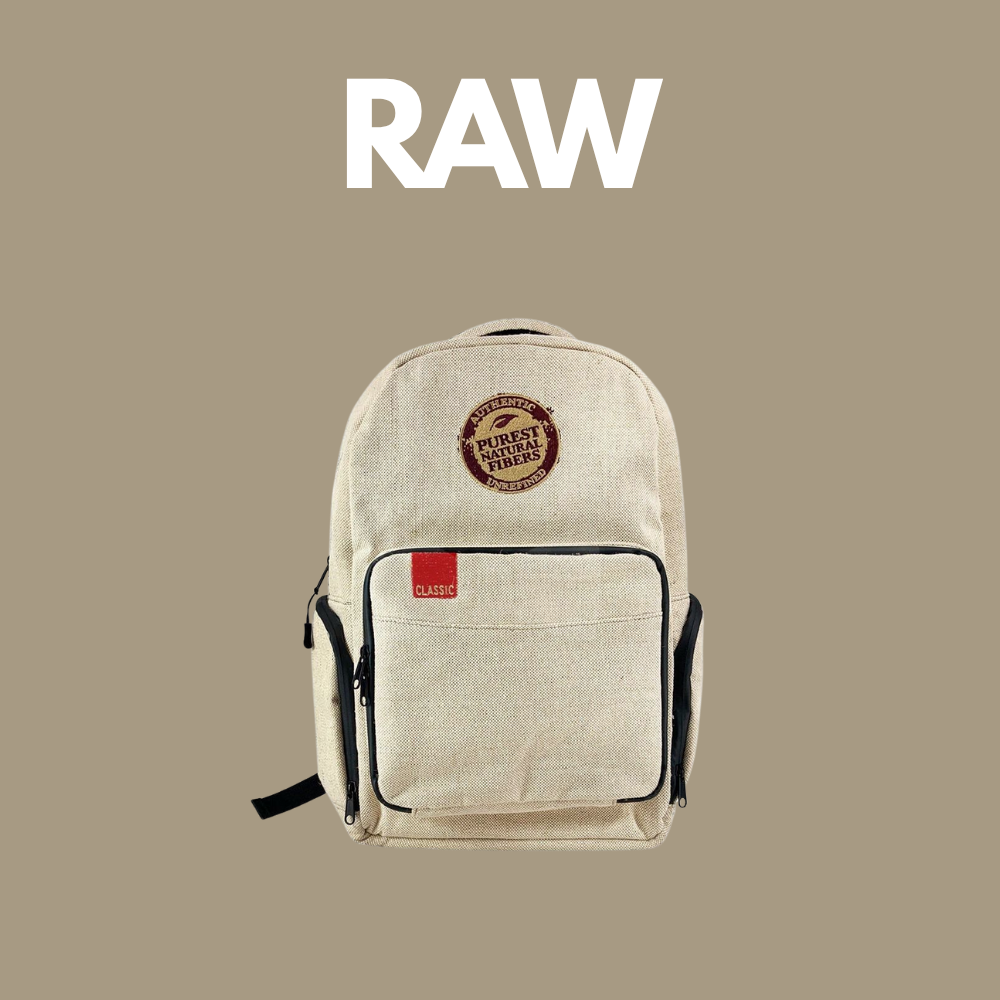



























Leave a comment
This site is protected by hCaptcha and the hCaptcha Privacy Policy and Terms of Service apply.